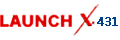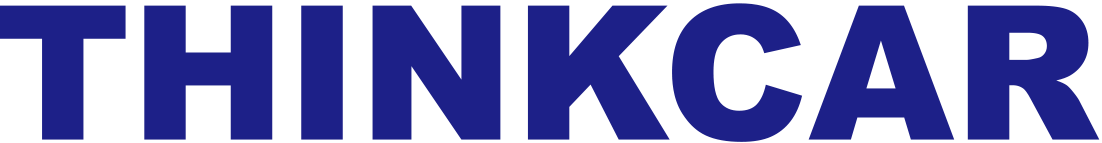-
OBD2 Categories
OTOFIX SCANNER Original Launch X431 Original Autel Tools Original Xhorse Tool Car ECU Programmer Car Key Programmer Original XTOOL Diagnose Auto Diagnostic Tool Original CGDI Tools Lonsdor Key Programmer Original VXDIAG Tools Original OBDSTAR Yanhua MINI ACDP GODIAG Auto Tools Car Keys & Remotes Auto Locksmith Tools Car Key Chip Mileage Correction Tool OBD Connector & Cable Original OTOFIX Scanner Software Subscription
- Brands
- April SALE
- New Launch X431
- Xhorse Keys
- Autel
- Autel Software Subscription
- Contact Us
Newsletter
Newest 2013 II Multi-Di@g Access J2534 Pass-Thru OBD2 Device Software Display User Manual Free Download

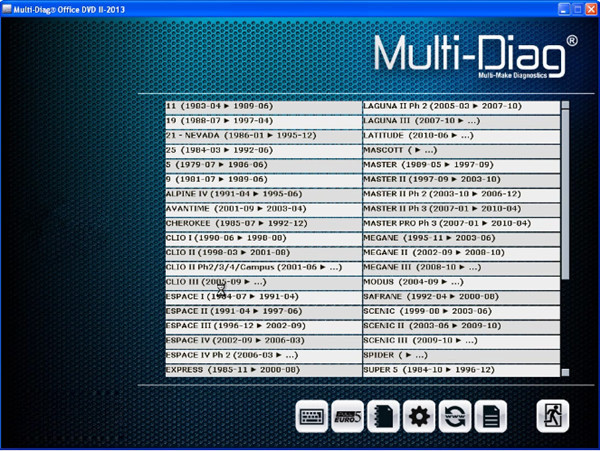 2013-ii-actia-multi-diag-access-j2534-user-manual.pdf (4.8M)
2013-ii-actia-multi-diag-access-j2534-user-manual.pdf (4.8M)
Newest 2013 II Multi-Di@g Access J2534 Pass-Thru OBD2 Device Software Display User Manual Free Download
FAQ:
Q: Do i need password when using this product?
A: Yes. When you install the software, it will give you a code. Please send this code to our email,then we will send you activation code. Please be sure to set the VCI to 076957.
Q: Is that necessary to use that COM cable?
A: It is not necessary to use that COM cable; you can directly use usb cable to connect.
Q: Why the multi diag tool can't be recognized by the pc?
A: There're many factors can cause this:
1. you didn't connect the tool with the pc well
2. you didn't install the software completely
3. you didn't install the drive software well
4. something wrong with the tool, please feel free to contact our customer service online.